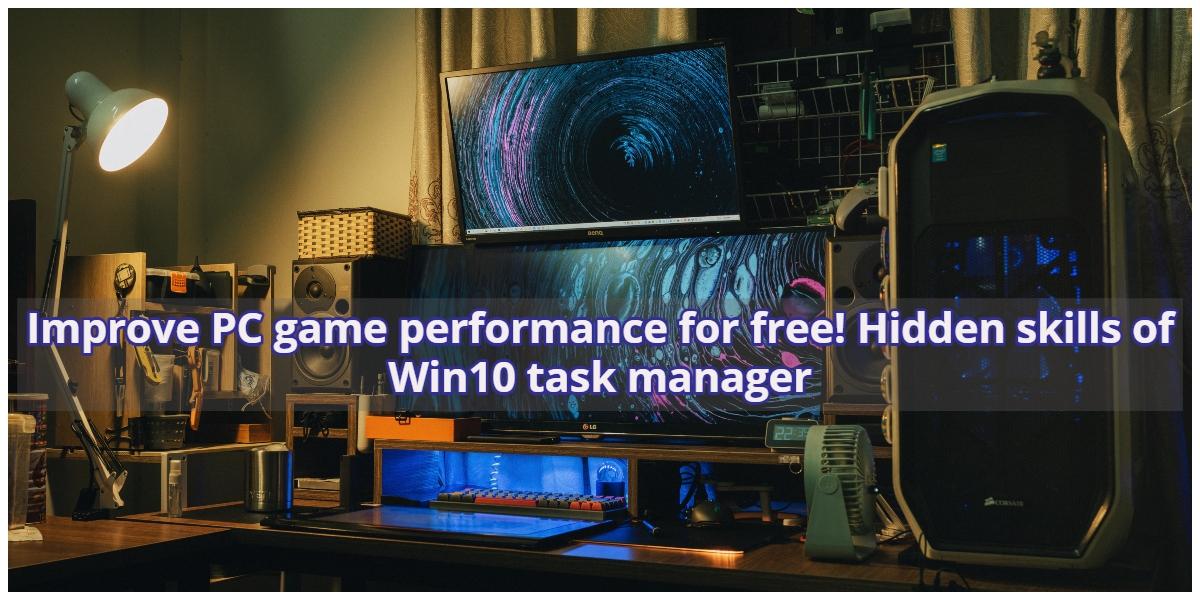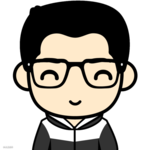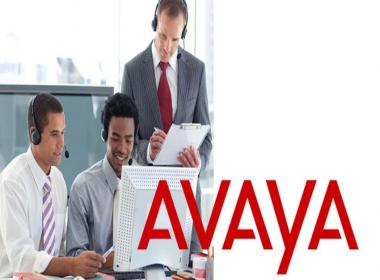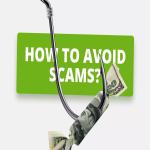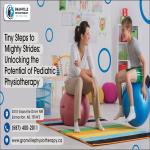After the launch of Windows 10, a number of optimizations have been made for the gaming experience, including but not limited to DX12 Ultimate (DirectX 12 Ultimate), Game Bar, Game Mode, etc.
The new version of Game Bar is online
Recently, Microsoft announced that the new version of Game Bar is online. The biggest highlight is the task manager. This set of task managers is independent of Win10 original task manager, but it also provides a detailed process list, including the current occupancy status of CPU, memory, hard disk, and graphics card. There is an "X" at the end of the line, and you can close the process with one click. To release more abundant hardware resources. Previously, Game Bar’s built-in widgets already have screenshots and screen recordings, audio microphone management, Xbox social networking, FPS frame rate display floating window, and many other widgets. At the same time, the new version also adds Game caster and ASUS Armory Crate two sets of three-party small components, the latter can adjust 5 different fan speeds.
In addition, open the game feature options set in the game bar to check whether the current PC supports the highest level of DX12 feature DirectX 12 Ultimate, which brings advanced graphics technologies such as ray tracing, variable-rate rendering, mesh shader, and sampling feedback.
November system update or entrainment of Microsoft private goods
Microsoft has pushed the latest patch KB4580364, Windows 10 20H1 (May update, 2004 version) and Windows 10 20H2 (October update, 2009 version) users can choose to update, Microsoft also provides a download link, users can download offline installation packages.
KB4580364 is not an essential update but optional. To check the updates manually, navigate to "Update & Security"-"Windows Update"-"View Optional Updates". Or you can download the updates from Microsoft support. Once the update is properly installed, your windows version will be changed and upgraded to a new number which would be something like:
- For Windows 10 20H2 changed Build no. 19042.610,
- For Windows 10 20H1 will be changed to Build 19041.610
If you don’t want to download updates manually you can always wait until the patch arrives on Tuesday in November. KB4580364 has a new function called the new "Meet Now" function. This function is Skype-based and allows video chat and video conferencing without having to log in to your MS accounts or put in any credentials.
As visible in the picture, the Meet Now feature is simple, user-friendly, and convenient. It can be found in the system tray and enables the user to either create or join an existing video conference with ease. To do this you can either run Skype or simply go to the edge browser. Furthermore, you can generate a video link through which anyone can join your video conference without any credentials.
Microsoft promises to improve user experience
Windows 10 is soaring all the way, and more and more devices are running it. According to foreign media reports, the situation disclosed by Microsoft shows that the number of monthly active Windows 10 devices in the consumer and education sectors has shown double-digit growth year on year. This means that if calculated based on the installed capacity of 1 billion devices in 2019, then 100 million new devices have been added, and if calculated based on the 1.5 billion PCs that are more widely recognized in the industry, there is now an additional 150 million more devices. equipment.
Due to the sudden spread of the new crown epidemic, more and more people are forced to work remotely from home, which in turn promotes the growth of the Windows ecosystem. In the future, Microsoft said that it will focus more on the Windows system. At the same time, Nadella also mentioned that in the past nine months or so, Windows and PC have once again proved their importance because of distance learning, Remote work, and various types of activities and productivity, especially depending on the PC and the software installed on the PC, which is why Microsoft will double the key to the development of the business.
Nadella also said that Microsoft will also promote multi-level and multi-dimensional Windows function innovation. Therefore, even if you are looking for a variety of products during the shopping season, whether it is a large screen, a small screen, a mobile device, or a different chip architecture, you can see Windows devices. According to Microsoft's promise, they will improve the Windows 10 experience, reduce unnecessary bugs, and improve user experience and reputation.
Also read about:
List of Few Best Gaming APIs Like Escape from Tarkov Fortnite API and More
SEO Agencies Support & Benefits offered To Improve Employee Turnover Rate
Finest Mouse Trap The Most Reliable Ones Readily Available Today